Tips for Training Your Team on Using A Volunteer Management Software

Volunteer management systems are essential tools for nonprofits and organizations that rely on volunteers. They help streamline the volunteer management process by allowing managers to track volunteer information, schedules, and activities. However, training your team on how to use a volunteer management software can be a daunting task.
Here are some tips to help make the process smoother.
- Start with the basics
There’s nothing better than starting small. So, before diving into the complexities of the system, it’s essential to ensure that your team understands the basics of volunteer management. This includes understanding the roles and responsibilities of volunteers, how to communicate with them, and the importance of tracking their activities. Once your team has a solid understanding of these basics, they’ll be better equipped to use the software effectively.
- Provide hands-on training
A lot of organizations have made it a practice. Many people learn best by doing, so it’s important to provide hands-on training with the volunteer management system. This can include creating mock volunteer profiles, scheduling events and tasks, and tracking volunteer hours. By allowing your team to use the software in a simulated environment, they’ll be better prepared to use it in the real world.
- Focus on user experience
The user experience of a volunteer management software is crucial to its success. If your team finds the software difficult to navigate or use, they’re less likely to use it effectively. Make sure to choose a software that is user-friendly and intuitive. Additionally, provide training on how to navigate the software and perform common tasks.
- Emphasize the benefits
Training your team on a new software can be met with resistance, particularly if they’re used to a different way of doing things. To combat this, emphasize the benefits of using the volunteer management system. For instance, it can save time by automating tasks like scheduling and communication, and can provide valuable insights into volunteer activities.
- Provide ongoing support
Training your team on new software is just the beginning. To ensure that they continue to use it effectively, provide ongoing support. This can include regular check-ins to answer questions and address concerns, providing user guides and tutorials, and offering additional training sessions as needed.
Training your team on a volunteer management software can be challenging, but with the right approach, it can be a smooth process. Try Vome Volunteer management software, which is designed to solve all your problems.